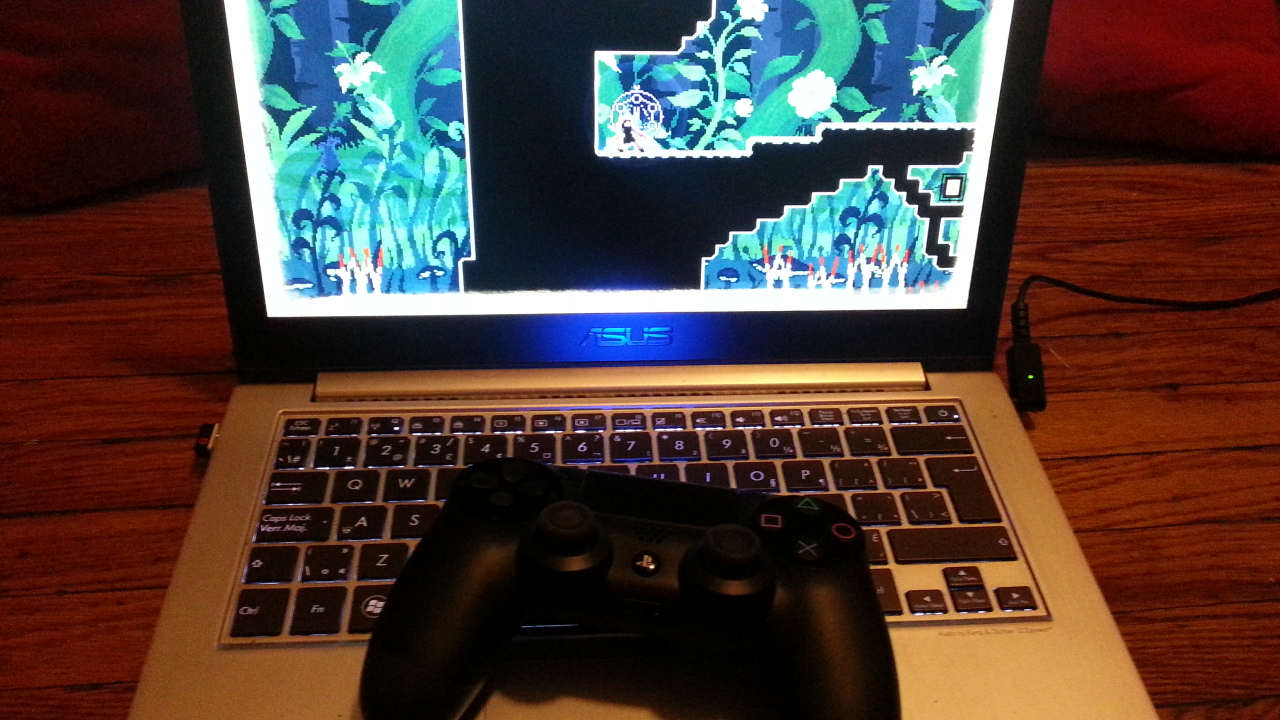Using a PS4 Gamepad to Play They Bleed Pixels on the PC
/I’ve been wanting to test the PS4 gamepad with They Bleed Pixels for awhile so today I picked one up and ran a few tests. Good news is with a few quick tweaks it works and works well, especially if you’ve wanted to play with a good D-pad (honestly something the 360 gamepad lacks).
If you just connect the PS4 pad without installing anything you only get some limited directInput compatibility which won’t work with They Bleed Pixels and a lot of other modern games. You’ll need to install this XInput wrapper:
http://forums.pcsx2.net/Thread-DS4-To-XInput-Wrapper
Use 1.1 Beta 3 or later if you want rumble and be sure to follow the instructions.
[We are in no way responsible for this wrapper. It worked for us but don’t blame us if it causes you trouble.]
Once that’s done load up They Bleed Pixels and switch movement to the D-pad in the options and you’re good to go! One thing to note is that since the motors in the PS4 are different then the 360’s the force feedback feels deeper and less sharp. You might want to turn that off if you find it distracting.
Just to head off any questions, NO this does not mean we’re porting TBP to the PS4. I just wanted to let folks know about another controller option available to them.
Update: if you do choose to use a PS4 pad, know that the bluetooth doesn't always play well with all devices so you may need to use it wired up via USB.